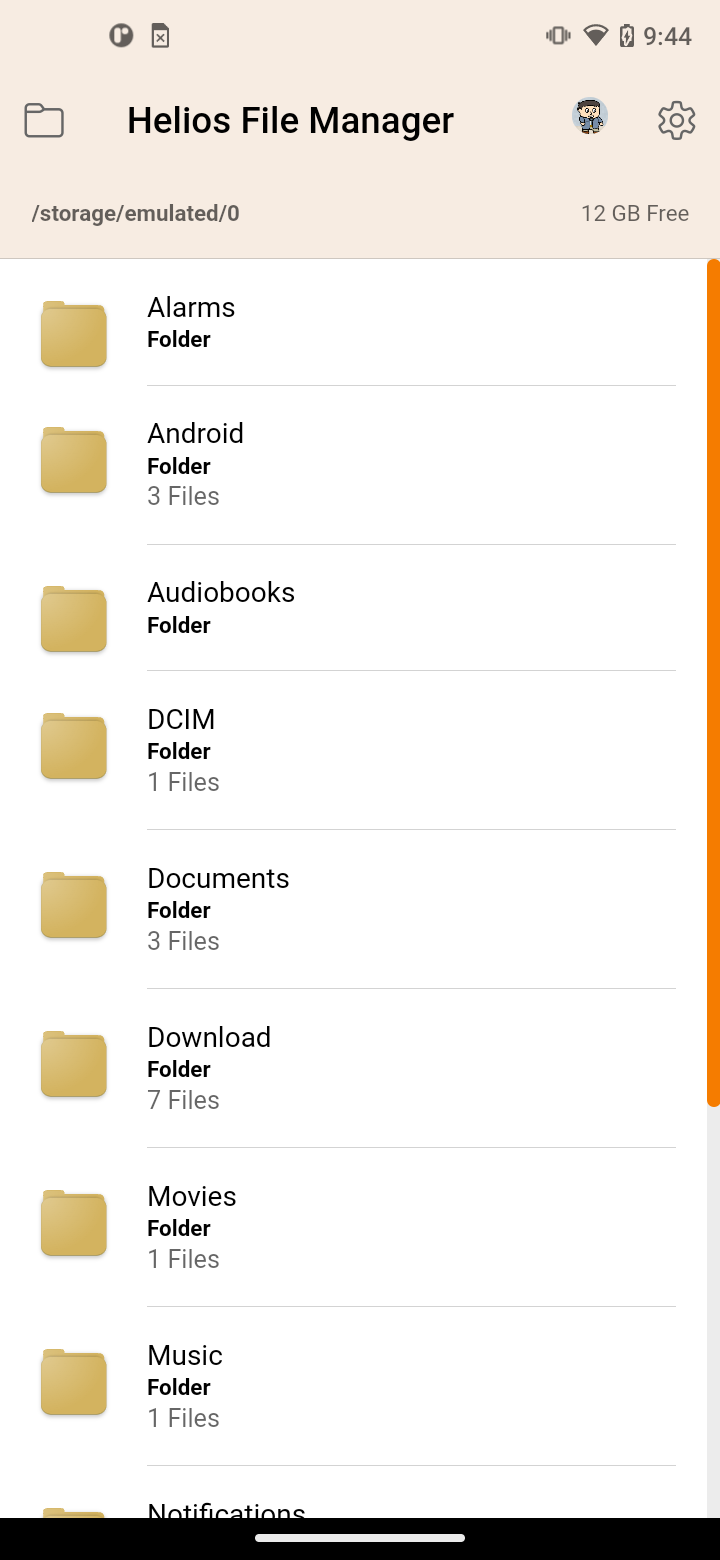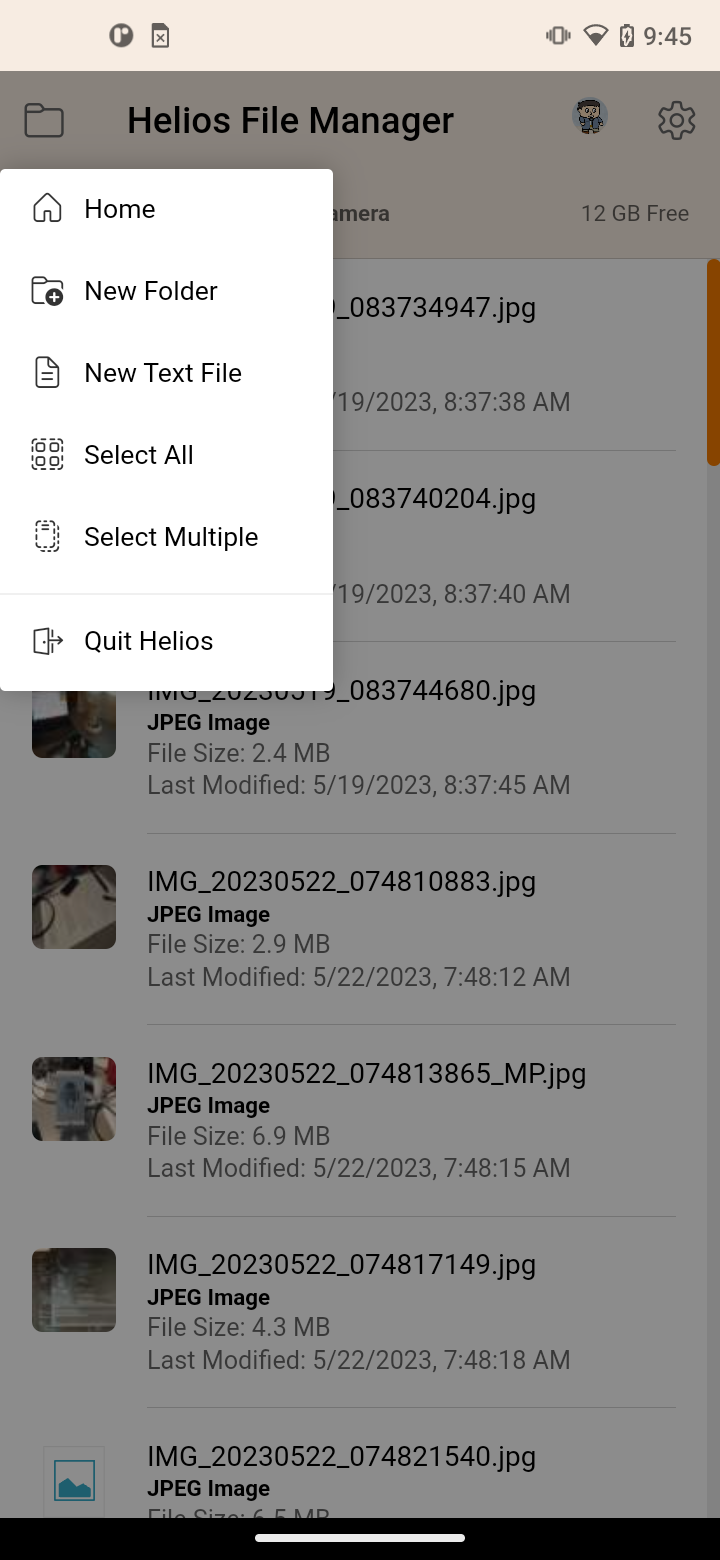Helios file manager, formerly known as File Browser, is an all encompassing file management solution from Ape Apps. Helios contains an ever expanding list of features, while striving to maintain a clean simplistic look and feel. Helios is a file manager for beginners and advanced users alike.
Features include:
- Standard file browsing and management features, including SD card and root directory support.
- Copy, move, delete, and rename single files, or batch process multiple files at once with the multi select feature.
- Send files to your favorite cloud storage services such as Dropbox, Google Drive, and Microsoft OneDrive
- Enjoy Samsung Multiwindow support. Requires a multiwindow capable device such as the Galaxy S3, Galaxy Note, or other. Only Samsung devices currently support the multi window feature.
- Show or hide hidden files.
- Manage your files and external sd card with ease.
- Choose between file list mode or grid view mode.
- Display graphic thumbnails on image files.
I am constantly improving my apps, so if you have any suggestions on how to make Helios File Manager better, please send me an e-mail or join the support community (link can be found within the app menu). This app is for you guys, so help make Helios the best file management package on the market!