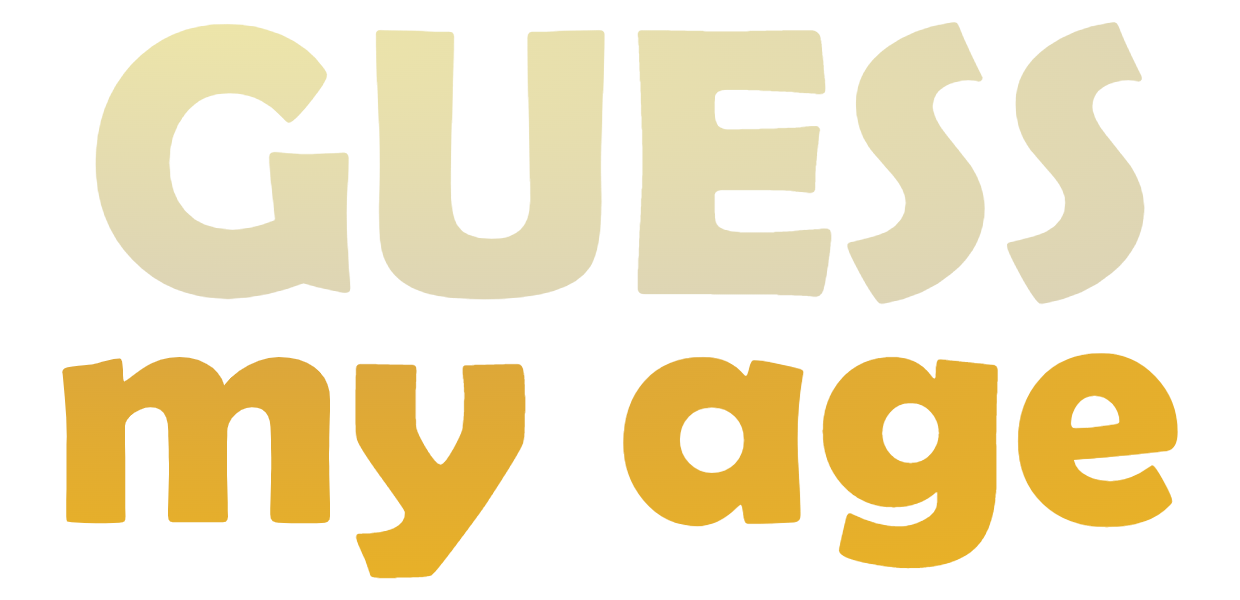While Guess My Age is completely free to use, it is supported by in-app advertising which some users may wish to remove. Depending on which platform you are using Guess My Age on, you can generally choose to remove advertising from within the app itself. However, buying a license key here directly from Ape Apps does come with some advantages:
After completing your purchase through PayPal, you must follow the "Back to Ape Apps" links that it gives you in order to automatically generate your license key. Otherwise, you will need to contact support@ape-apps.com with your order reciept and confirmation details in order to complete your purchase.
Can't use PayPal or Credit Card?
If you want to purchase the full version of Guess My Age but are unable to purchase using PayPal (which also accepts credit cards), then you are now able to optionally order the full upgrade by mail. Click Here to fill out the order form that you can print and mail to Ape Apps with cash, check, or money order. When your payment is received and cleared, the upgrade will be added to your Ape Apps Account. An account is required to use the pay by mail option.
- You will recieve a downloadable license key file which can be used to unlock/upgrade Guess My Age on any supported platform.
- You will also be able to remove advertising on the online/HTML5 version of Guess My Age on Ape Web Apps.
- Your key will continue to work everywhere*, even if you switch platforms. If some awesome new platform comes out that we haven't even heard of yet and Ape Apps releases Guess My Age for it, your key will work there too!
- Purchasing a premium upgrade key for Guess My Age directly from Ape Apps costs just $0.99, and gives you lifetime premium ad-free access across all platforms!
Using PayPal
IMPORTANTAfter completing your purchase through PayPal, you must follow the "Back to Ape Apps" links that it gives you in order to automatically generate your license key. Otherwise, you will need to contact support@ape-apps.com with your order reciept and confirmation details in order to complete your purchase.
Can't use PayPal or Credit Card?
If you want to purchase the full version of Guess My Age but are unable to purchase using PayPal (which also accepts credit cards), then you are now able to optionally order the full upgrade by mail. Click Here to fill out the order form that you can print and mail to Ape Apps with cash, check, or money order. When your payment is received and cleared, the upgrade will be added to your Ape Apps Account. An account is required to use the pay by mail option.