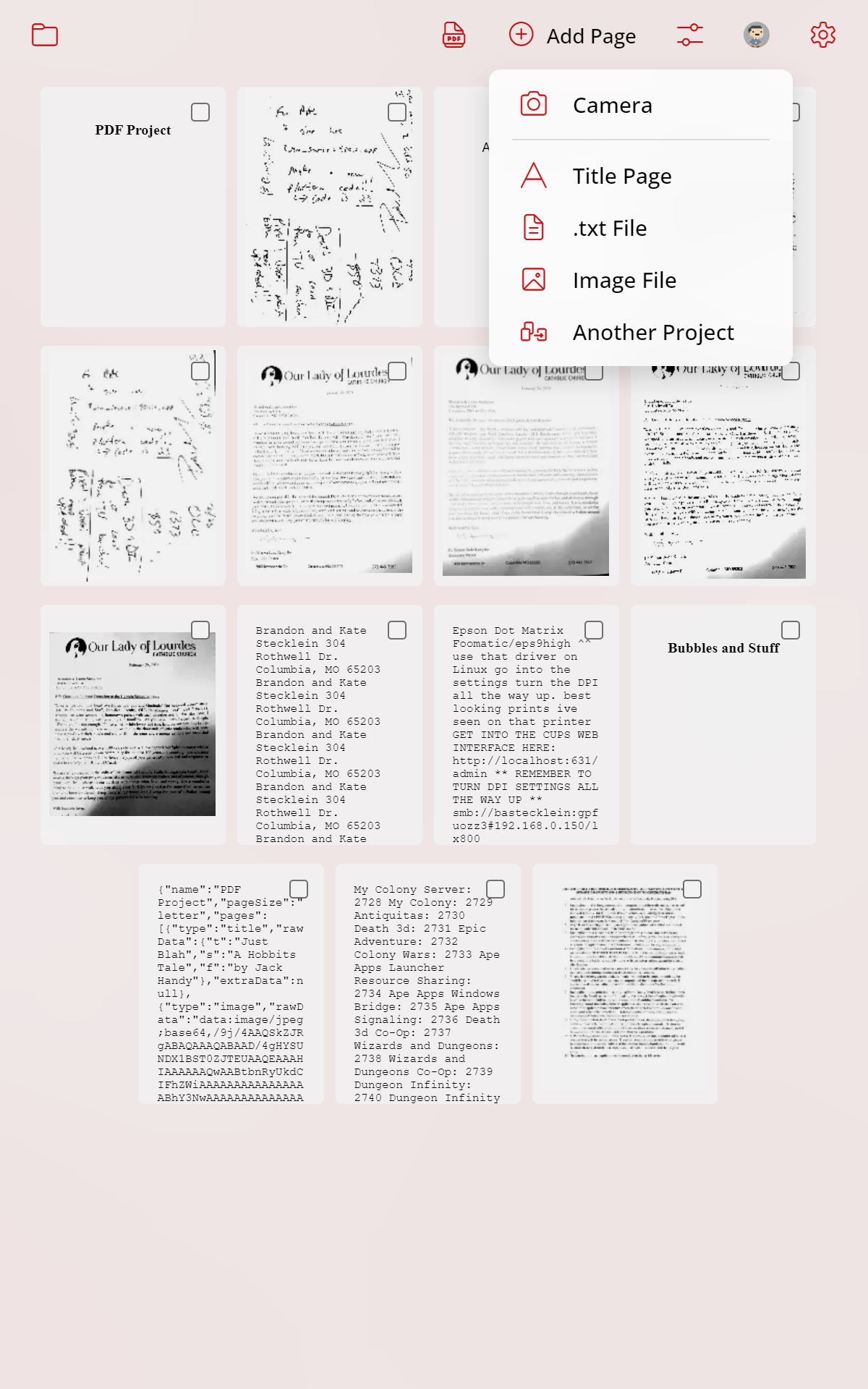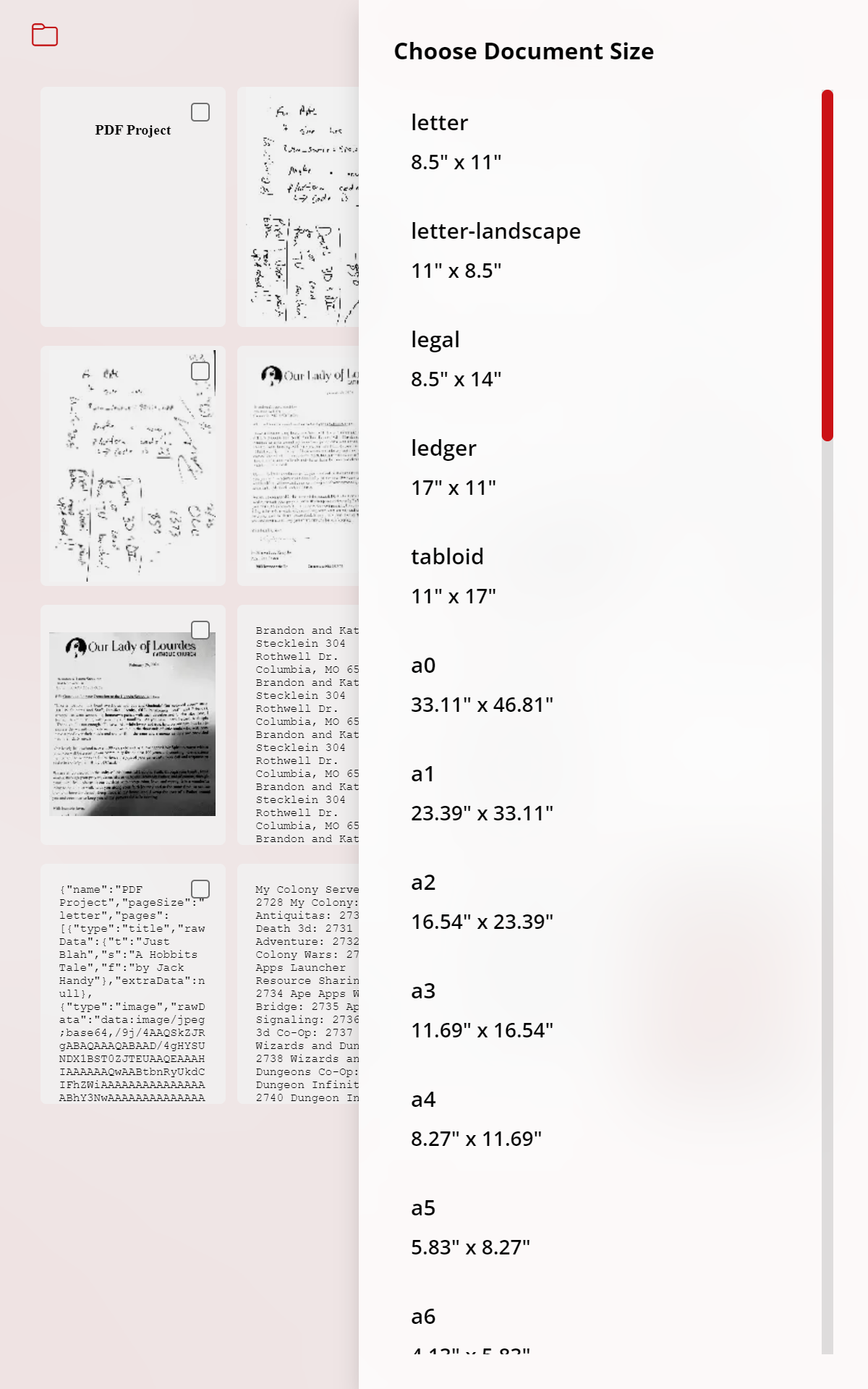Official Website
You are currently visiting the marketing and promotional website for PDF Document Scanner. For more news and information on PDF Document Scanner, please check out the official website at https://pdf-scanner.net/.
Why keep filing cabinets full of old documents and paperwork? It's the 21st century after all. Sure those tax returns from 1976 are fun to dig out and look at from time to time, but do you really still need the paper copy after all these years? Fear not, now there is an easy way to create digital copies of your old documents with PDF Document Scanner!
PDF Document Scanner is quick and easy to use. Simply set your document on the table and then frame it up on the screen. Tap on the screen to focus your device camera on the document. If lighting is bad in your room, tap on the light bulb icon to turn on your device camera flash. Then tap on the save icon. The document will be converted to a PDF file and stored on your SD card. From there you can copy it to your computer and burn it to a DVD or CD for safe keeping!